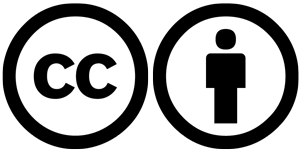Flash ESC
Flash Custom AM32 into the ESC
- Download following custom am32 firmware from following link : link
- Download the whole archive in the asset tab (.zip file).
- Or use the dedicated hex file corresponding to the right mcu (written on the chip).
Note : If you use AM60v2 ESC, be carefull about the connection cable between the betaflight kakute and the ESC. With tekko 32 this is not a problem, cf Figure underneath :
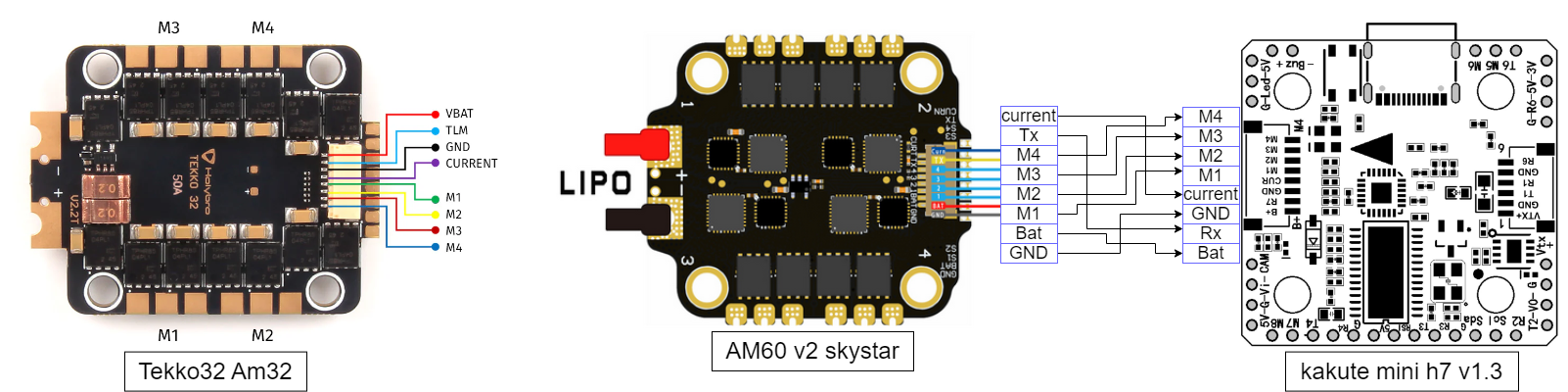
- Go to following link : https://am32-configurator-f1897c.gricad-pages.univ-grenoble-alpes.fr/ IN CHROME
- We use a kakute with BETA-FLIGHT to configure the ESC, connected with the usb-c cable to the computer and the battery to the ESC like on following image :
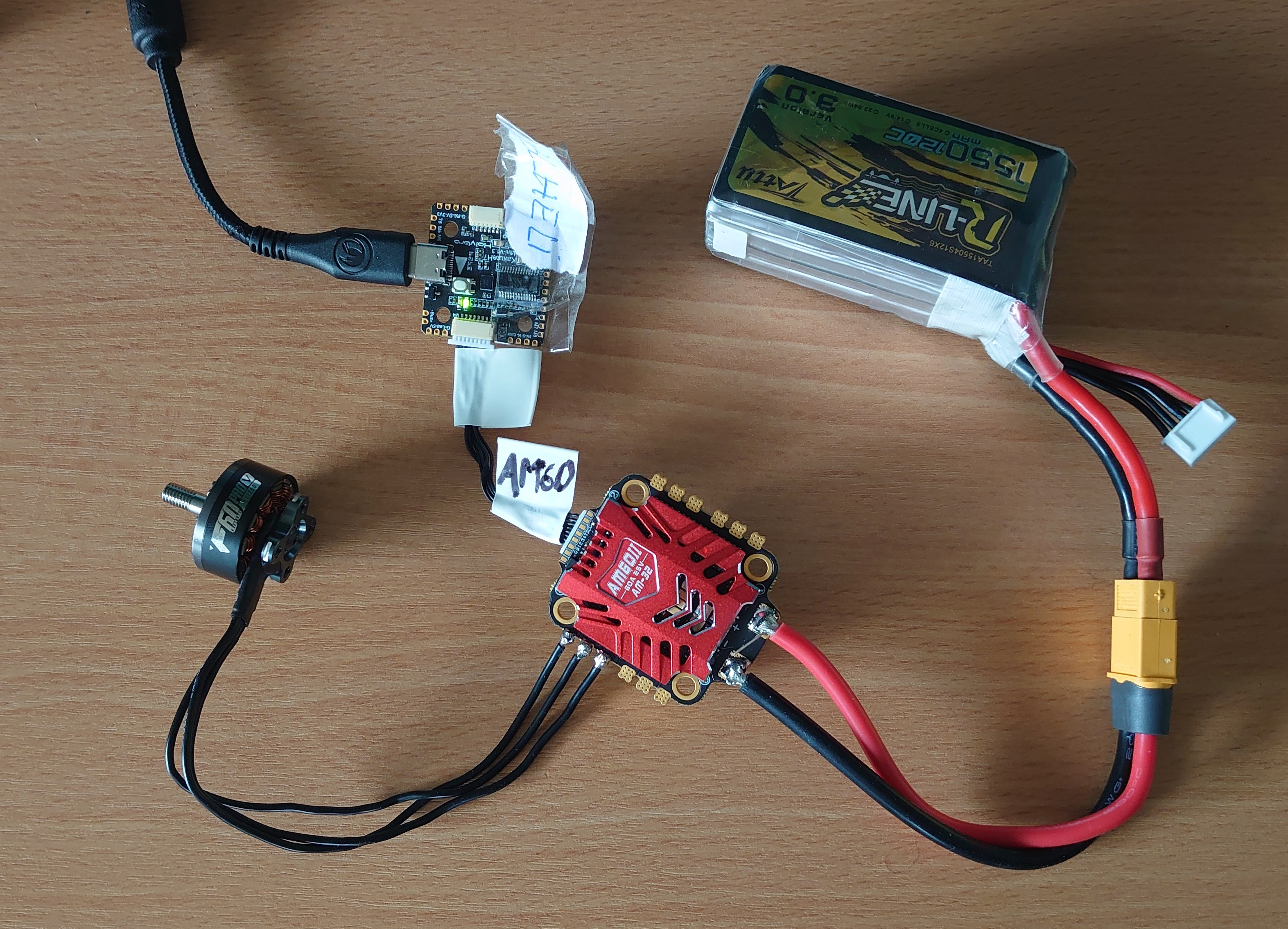
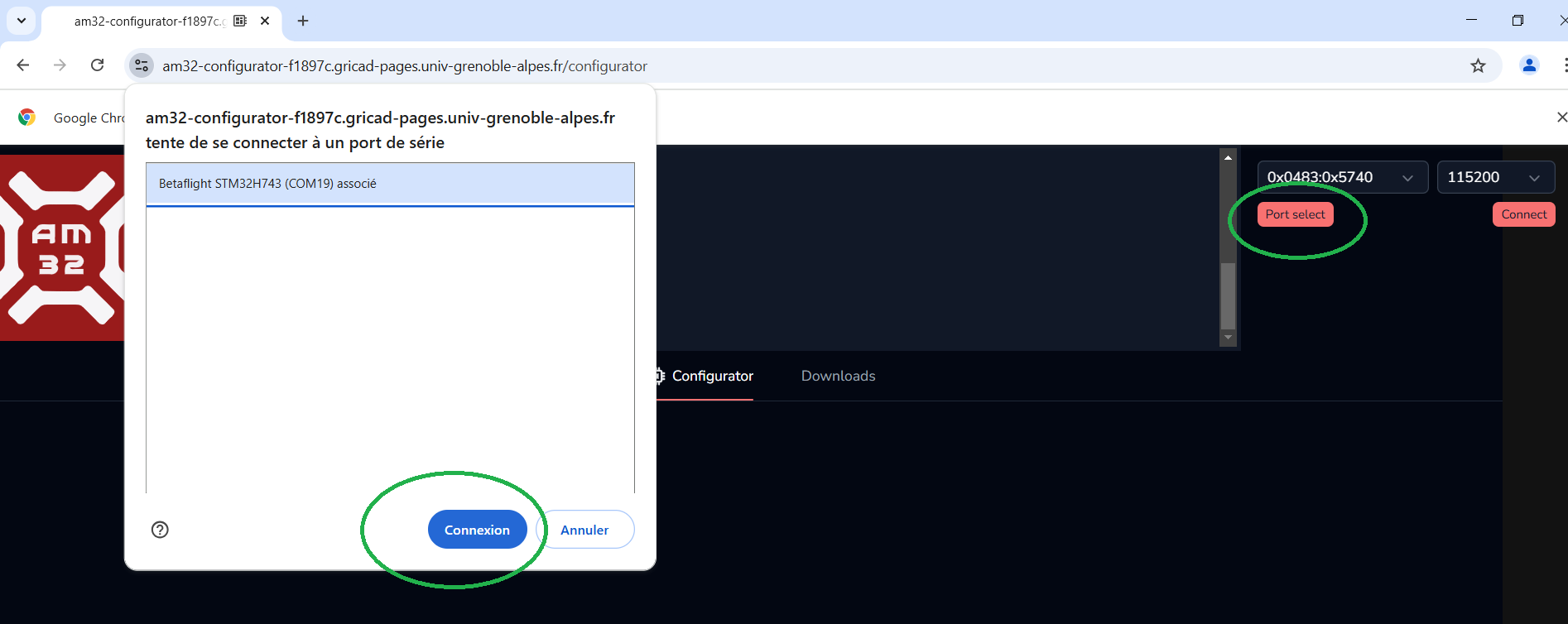
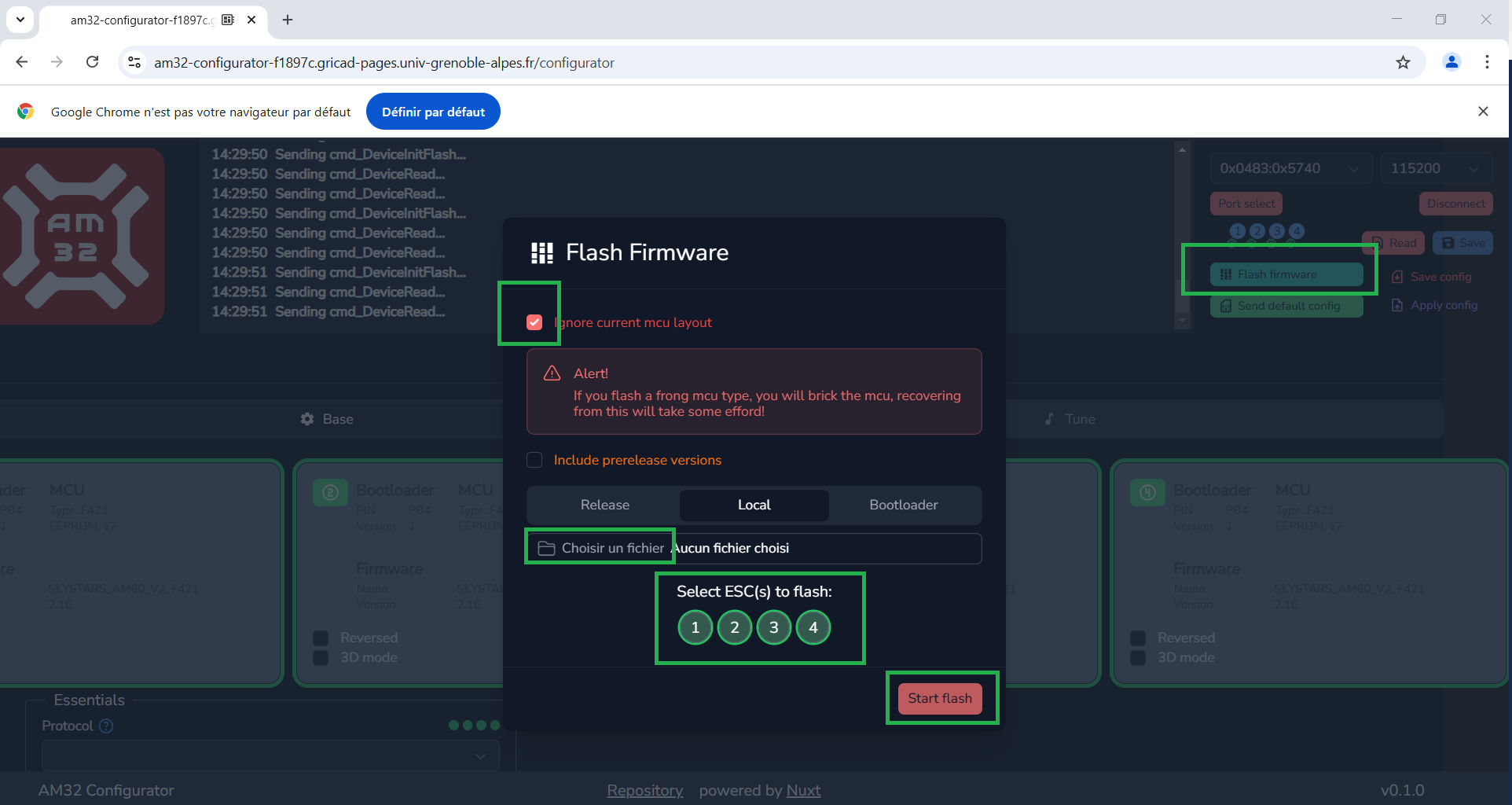
Select the hex file that you downloaded previously
Once the firmware is flashed, configure the system with following parameters
You can directly upload all parameters with this file. To do so, use the “apply config” button on the top right of previous image
And change the music of the ESC, this helps to identify the drones (and is funny)! You can find compatible sounds here